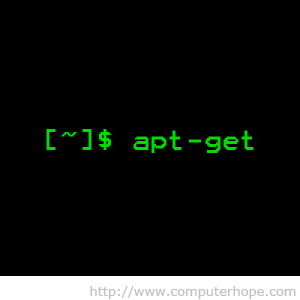
July 13, 2011
I’ve been ignoring a problem updating Diodon
(a great clipboard manager) whenever Ubuntu’s daily Update Manager tries to alert me of new software updates. I finally
opened a shell prompt, ran apt-get update and got this error:
signatures couldn't be verified because the public key is not
available: NO_PUBKEY 751A20CF523884B2
Here’s how to fix any NO_PUBKEY error in two simple steps:
$ gpg --recv-keys 751A20CF523884B2
gpg: requesting key 523884B2 from hkp server keys.gnupg.net
gpg: /home/id/.gnupg/trustdb.gpg: trustdb created
gpg: key 523884B2: public key "Launchpad PPA for Diodon Team"
imported
gpg: Total number processed: 1
gpg: imported: 1 (RSA: 1)
$ gpg --armor --export 751A20CF523884B2 | sudo apt-key add -
OK</pre>
<div>Ta-da... <br /></div>
<pre>$ sudo apt-get upgrade
Reading package lists... Done
Building dependency tree
Reading state information... Done
The following packages will be upgraded:
diodon
1 upgraded, 0 newly installed, 0 to remove and 0 not upgraded.
Need to get 55.4 kB of archives.
After this operation, 115 kB of additional disk space will be used.
Do you want to continue [Y/n]? y
Replace “751A20CF523884B2” with whatever public key value that Apt is complaining about. You can also specify which
GPG server to connect to when using the --recv-keys flag, but if you leave it off, I believe it will just connect
to their main pool of GPG databases.
image credit: http://www.computerhope.com/unix/apt-get.htm